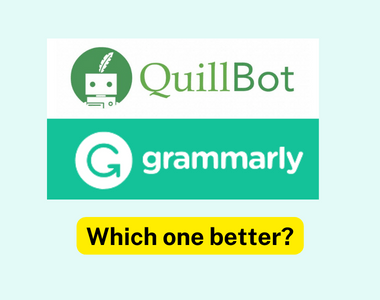
Do you think that a grammar checker is just a tool to correct and improve your spelling? Well, it is much more than that. Grammar checkers are useful for anyone who wants to communicate clearly and effectively. When you write something, your brain processes the ideas in your head and converts them into sentences. However, when we type our thoughts on a computer, things get complicated. The words we choose and the way we organize them have an impact on the reader’s perception of us as writers. If you’re looking for ways to make your writing more effective, then you should try using a grammar checker. These tools can help you identify grammatical errors before sharing your work with others or publishing it online.
Grammarly
Grammarly is a grammar checker tool that scans your content for errors and suggests corrections. The online editor is available as a browser extension or as a web app. Grammarly can be used to edit any type of content, including emails, social media posts, and academic papers. Grammarly’s online editor has an additional writing assessment feature that allows you to track your progress over time. Grammarly’s Smart Check feature flags common grammar mistakes, such as wordiness, misspellings, and incorrect usage. Grammarly’s Contextual Sentence Analysis feature checks for lexical, syntactical, and logical errors within a given sentence. Another feature is Grammarly’s Contextual Insight feature, which shows you how your writing compares to that of other writers in your field. While Grammarly provides grammar-checking services, its editor also detects plagiarism in your text.
Quillbot: A brief introduction
QuillBot is a free online grammar checker and proofreader that corrects spelling, grammar and punctuation mistakes. It’s available as a browser extension or as a web app. QuillBot’s online editor also has an additional writing assessment feature that allows you to track your progress over time. Other features include a plagiarism check and writing style guide. QuillBot’s plagiarism checker shows you the original source of any copied text in your document. Its Writing Style Guide feature shows you which words you overuse and helps you diversify your vocabulary. QuillBot’s Grammar Guide feature helps you learn about the rules of grammar by showing you examples of correct usage.
What is Grammarly?
Are you a busy student, writer or blogger who wants to make sure your writing is perfect before sharing it with the world? Grammarly can help. This free grammar checker offers an edge over other grammar checkers because of its adaptable user interface and array of features designed to meet the needs of different writers. If you’re looking for a reliable grammar checker that won’t get in your way while you write, Grammarly may be the tool you need. In this review, we will take a closer look at Grammarly’s features and see why it is one of the best grammar checkers on the market today.
Grammarly is an online grammar checker that corrects spelling and punctuation mistakes in your writing. It also highlights problematic constructs and suggests improvements. Grammarly works in several applications, including Microsoft Office, Google Docs, Gmail, and social media websites. It also has a standalone editor that you can use to proofread longer documents. Grammarly’s editor has several helpful features. It can check your text as you write, highlighting possible mistakes as you type.
Grammarly is an online grammar checker that will check your writing for grammar, style, and spelling mistakes. It also has features for improving your writing, including synonym suggestions and relevant research. Grammarly is available as a browser extension and a desktop application. You can use Grammarly to write emails, blog posts, research papers, and more. You can also use Grammarly’s plagiarism tool to ensure that your work doesn’t have any unoriginal content. Grammarly works with Microsoft Word, Google Docs, and other common writing programs. Grammarly is a popular online grammar checker that will check your writing for grammar, style, and spelling mistakes. It also has features for improving your writing, including synonym suggestions and relevant research. Grammarly is available as a browser extension and a desktop application. You can use Grammarly to write emails, blog posts, research papers, and more. You can also use Grammarly’s plagiarism tool to ensure that your work doesn’t have any unoriginal content. Grammarly works with Microsoft Word, Google Docs, and other common writing programs.
How Does Grammarly Work?
Grammarly works by checking your writing for mistakes as you type. It doesn’t have to be installed on your computer – you only need to be online. Grammarly’s online grammar checker is mainly based on pattern recognition. This means that it searches for patterns and errors in the way you write, rather than using a more in-depth analysis. This means that it will miss more complex errors, but it will also be quicker and less intrusive than other grammar checkers. Because Grammarly isn’t installed on your computer, it doesn’t have access to your files or your computer’s operating system. This means that it can’t actually fix your mistakes – it can only tell you that you’ve made a mistake. However, you can use Grammarly’s “edit as you go” feature to mark words or phrases that Grammarly has identified as incorrect. This will allow you to fix errors as you write, saving you time and effort later on.
Grammarly Features
– Grammar Analysis: This feature allows you to quickly see if your writing has any serious issues. You can also see the location of these issues, and click a link to get more information on how to fix it. – Thesaurus: This feature can help you think of more interesting (and better sounding) words to use in your writing. You can also click on any word to see an example of it in a sentence. – Editorial Feedback: This feature allows you to receive feedback from Grammarly’s editorial team about your writing. You can choose to receive feedback on a certain amount of your writing each week, and also select what types of feedback you’d like to receive. Grammarly’s editorial feedback feature can help you with writing ideas, structure, and flow. You can also receive feedback on your word choice, with recommendations for more effective words to use. – Grammar Rules: This feature allows you to see grammar rules, as well as explanations and examples for each rule. – Contextual Feedback: This feature allows you to see contextual information about your writing. You can see related news articles, popular posts on various websites, and other information related to your article. – Grammarly Premium: Grammarly Premium is the paid version of the online grammar checker. This version offers more advanced features and allows you to check more than one document at a time.
Grammarly’s benefits
– Accuracy: Grammarly’s computer algorithms will find mistakes that human editors would otherwise miss, such as misplaced modifiers and faulty parallelism. – Ease of use: Grammarly’s website and editor are easy to navigate. There’s also an app for your smartphone, so you can proofread on the go. – Originality: Grammarly can detect copied text. It also tells you if a sentence is overused, so you can diversify your writing. Grammarly’s main drawbacks are that it’s not free and it doesn’t catch everything. It won’t tell you if your argument is weak or if your tone is condescending. It also won’t help you edit your work.
Grammarly is an online grammar checker that will check your writing for grammar, style, and spelling mistakes. It also has features for improving your writing, including synonym suggestions and relevant research. You can use Grammarly to write emails, blog posts, research papers, and more. You can also use Grammarly’s plagiarism tool to ensure that your work doesn’t have any unoriginal content. Grammarly works by checking your writing for mistakes as you type. It doesn’t have to be installed on your computer – you only need to be online. Grammarly’s online grammar checker is mainly based on pattern recognition. This means that it searches for patterns and errors in the way you write, rather than using a more in-depth analysis. This means that it will miss more complex errors, but it will also be quicker and less intrusive than other grammar checkers. Because Grammarly isn’t installed on your computer, it doesn’t have access to your files or your computer’s operating system. This means that it can’t actually fix your mistakes – it can only tell you that you’ve made a mistake. However, you can use Grammarly’s “edit as you go” feature to mark words or phrases that Grammarly has identified as incorrect. This will allow you to fix errors as you write, saving you time and effort later on.
Grammarly premium price
– Grammarly is free to use, but it only checks a limited number of words and roughly 10% of your writing. Grammarly Premium extends this to the entire document, and can also check more than one document at a time. Grammarly Premium is $29.95 per month. You can also pay $69.95 for three months, or $99.95 for six months. There is also a $9.95 a month option if you’re just looking to check one document.
QuillBot Premium : Is It Worth the Price?
QuillBot is a company that offers premium writing and editing services online. Their website proudly advertises the high quality services they provide, along with their affordable prices. They offer many benefits over competing services like Grammarly, which makes them worth considering if you’re looking to save some money while still getting premium editing and writing services. QuillBot Premium Review will help you determine whether or not you should subscribe to their premium service at an affordable price. Keep reading to find out more about QuillBot Premium and whether it’s right for you!
What is QuillBot?
QuillBot is a company that offers premium writing and editing services online. Their website proudly advertises the high quality services they provide, along with their affordable prices. They offer many benefits over competing services like Grammarly, which makes them worth considering if you’re looking to save some money while still getting premium editing and writing services. QuillBot’s main business is providing custom writing and editing services to customers. Their main product, QuillBot Premium, is a service that automatically edits your papers to help you improve your writing. It’s accessible on multiple devices as a browser extension.
QuillBot Premium Pricing
QuillBot Premium comes with three different pricing tiers depending on how many papers you want to write with the service. The service is only available for college students and is intended for research papers, thesis papers and more. You can choose between three different options: the Essay tier lets you write 5 papers, the Research tier lets you write 10 papers, and the Thesis tier allows you to write up to 15 papers. All three tiers also come with an unlimited amount of editing and revision requests. The pricing of QuillBot Premium is very affordable, especially when compared to other premium writing services like Grammarly. The cheapest tier costs $9.95 per month. There’s a 14-day free trial available for you to try out the service risk-free.
How to Get Started with QuillBot?
You can get your hands on QuillBot Premium by signing up for a free trial on their website. You have to provide some identifying information like your name and email address to sign up. The free trial lasts for 14 days and gives you unlimited access to their premium features. If you decide to subscribe to QuillBot Premium, you’ll have to provide your payment information and billing cycle. You can choose between a monthly and yearly payment plan.
QuillBot Premium Feature
– Automatic Editing – Unlike editing tools like Grammarly that only offer automatic spellcheck, QuillBot Premium automatically edits your papers to improve them. It can fix things like grammar mistakes and sentence structure errors, as well as make suggestions for improving your vocabulary. – Unlimited Revisions – You can request as many revisions for your papers as you want with QuillBot Premium. Unlike some services, QuillBot guarantees unlimited revisions for grammatical and stylistic issues. You can request as many changes as you want without paying extra money. – Premium Papers – QuillBot Premium also lets you write premium papers that are guaranteed to get a passing grade from your professor. Premium papers are high-quality papers that will impress your professor and get you a better grade. – Multiple Paper Types – QuillBot Premium can write papers in a variety of academic disciplines including Anthropology, Biology, Business, Chemistry, Communication, Computer Science, Economics, Education, English, Geography, History, Law, Linguistics, Mathematics, Philosophy, Physics, Political Science, Psychology, Sociology, and Statistics. – Multiple Paper Types – QuillBot Premium can write papers in a variety of academic disciplines including Anthropology, Biology, Business, Chemistry, Communication, Computer Science, Economics, Education, English, Geography, History, Law, Linguistics, Mathematics, Philosophy, Physics, Political Science, Psychology, Sociology, and Statistics.
QuillBot Premium offer
QuillBot offers a variety of discounts for their premium service. For example, you can get $30 off your first month’s payment if you subscribe during the month of September. You can also get $100 off if you subscribe for a year at a time. That’s a 50% savings on QuillBot Premium! They also offer seasonal discounts on their premium service that you can take advantage of to save even more money. These will usually appear during the holidays like Christmas and New Year’s Day.
Final Words: Is It Worth the Price?
QuillBot Premium is a premium writing service that automatically edits and writes papers for you. It can write papers in a variety of academic disciplines and comes with unlimited revisions and paper types. It comes with affordable pricing and offers many benefits over competing services. If you struggle with writing papers and need a helping hand, QuillBot Premium is worth your money. It can help you improve your grades, and make sure that you don’t get in trouble for plagiarism.
Grammarly vs QuillBot
QuillBot Pro is a grammar checker that corrects spelling and punctuation mistakes. It also highlights problematic constructs and suggests improvements. QuillBot Pro works in several applications, including Microsoft Office, Google Docs, Gmail, and social media websites. It also has a standalone editor that you can use to proofread longer documents. QuillBot Pro’s editor has several helpful features. It can check your text as you write, highlighting possible mistakes as you type.
Grammarly vs QuillBot Which one to pick?
From the above discussion, we can conclude that Grammarly is a better choice for writers who want a computerized grammar checker. Grammarly will find more mistakes in your writing and is better equipped to offer solutions. If you want a free grammar checker, then QuillBot is a good option. If you’re working on a long paper, or you want to improve your writing in general, Grammarly is a better option. Grammarly’s writing assessment feature can help you identify your strengths and weaknesses as a writer. QuillBot is more focused on grammar checking and proofreading. QuillBot is cheaper, but it’s also less powerful. It will find fewer mistakes in your writing and won’t suggest as many improvements.
Conclusion
Grammarly is a better choice for most people because it’s more powerful and versatile than QuillBot. Grammarly is more accurate, easier to use, and it can help you grow as a writer. QuillBot is cheaper, but it’s also less powerful. If you value your time and writing, then investing in a grammar checker is a good idea. A grammar checker is a useful tool for anyone who wants to communicate clearly and effectively.



