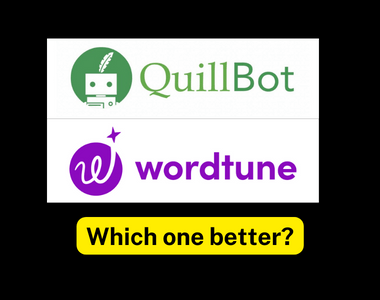QuillBot and Grammarly are the most popular writing tools today.
QuillBot is primarily used for paraphrasing and employs AI technology to maximize efficiency, whereas Grammarly is used for proofreading, including grammar and spelling corrections.
However, the scope of these programs extends beyond paraphrasing and proofreading. Both QuillBot and Grammarly have a slew of features in common.
In this article, we’ll go over everything you need to know about QuillBot vs Grammarly, including how they compare in terms of similarities and differences.
We’ll also discuss why both tools should be used instead of choosing one.
Let’s dive right in.
QuillBot Vs Grammarly: (Their Differences)
Grammarly and QuillBot differ from one another in the following ways:
- Grammarly’s ability to detect all grammatical errors in a piece of writing is impressive. Its primary goal is to eliminate such errors. QuillBot, on the other hand, performs poorly in these tests.
- When it comes to using the paraphrase feature, Grammarly isn’t the best option. QuillBot, on the other hand, has a fantastic artificial intelligence database that excels at paraphrasing.
- Grammarly not only corrects grammatical errors, but also helps you proofreads the content. This implies that it can read a piece of document and suggest a lot of corrections. QuillBot, on the other hand, does not focus on this feature much.
- QuillBot also provides a very powerful content summarizer which Grammarly doesn’t do so well with.
- Grammarly provide a lot of document formatting features whilst QuillBot does none of that.
QuillBot Vs Grammarly Comparison Table
| GRAMMARLY | QUILLBOT |
| Grammarly has a good ability to detect errors in general. However, relying on it to detect grammar, punctuation, and phraseology errors could be hazardous. You really need a fair understanding of grammar to use this tool effectively. | QuillBot can also function as a grammar checker. However, Grammarly is the way to go if you want a better grammar solution. Just don’t put all your trust into it. |
| Grammarly’s main function, as the name suggests, is grammar checking. It accomplishes this by advising you on the best words to use to improve the flow of your content. We don’t recommend Grammarly if you’re only looking for a paraphrasing tool. | QuillBot is a cutting-edge paraphrasing tool. Simply paste your text and press the button to finish it. QuillBot would then rephrase the sentences while preserving the context and making it look brand new. So yes. If paraphrasing is your thing, go for QuillBot. |
| While proofreading is a skill that any author can learn, using a professional tool, such as Grammarly, can ensure that your final document is error-free. Grammarly makes an excellent, hassle-free proofreading tool for you. | QuillBot was not designed to be used for proofreading. So it may not be as useful if you are only looking for a proofreading tool. |
| Grammarly offers chat and email support to address customer’s concerns. These customer service departments are dedicated and conscientious. That’s a good thing. | QuillBot also provides assistance via email. Despite the involvement of the team in email support, it is not close to Grammarly’s customer support. |
| Grammarly has both free and premium plans. However, its premium edition has more features than the free version. When it comes to the premium version, you can buy it with confidence because you get more than what you pay for. If you’re a professional writer or if writing is an important part of your job, the premium may be worth it. This is a good place to start if you haven’t had any formal training. | QuillBot also provides both free and paid features. While it is free, there are several benefits to paying for the premium. In the free edition, you can only rewrite or modify a few phrases at a time, and the number of rewrites is limited to a certain number of characters, limiting the writer. |
| Grammarly’s plugin/extension is available for all major browsers, Microsoft Word, and Google Docs. Google Docs | QuillBots plugin/extension is also available for all major browsers, Microsoft Word, and Google Docs. Google Docs |
Which tool is best for checking Grammar: Grammarly or QuillBot?
Grammarly wins here because that’s what it was made for.
Grammarly, without a doubt, is the best tool for checking grammar.
It offers excellent suggestions for correcting grammatical errors. And doing so helps you write, read, and deliver high-quality content. It also does a great job of correcting spelling mistakes.
Which tool is best for paraphrasing: QuillBot or Grammarly?
QuillBot wins.
QuillBot excels at effective paraphrasing. It also suggests powerful synonyms that fit your sentences, relieving you of the burden of having to think of new words every time.
It simply transforms poorly written sentences into perfect sentences.
I would highly recommend QuillBot for paraphrasing purposes. Grammarly being good at correcting grammatical errors is not an ideal tool for paraphrasing. So QuillBot wins as a paraphrasing tool.
Final Thoughts
QuillBot and Grammarly, in my opinion, are both equally important tools, and abandoning one will mean doing yourself a disservice.
Without a doubt, Grammarly and QuillBot are the best writing tools on the market and are widely used by professionals to provide writing assistance.
These tools relax your brain because errors are effectively checked on run-time if the plugins are installed, and you don’t have to read every sentence manually to find minor issues.
As a writer, we suggest that you use a combination of both Grammarly and QuillBot to get excellent results.
Also, it’s highly recommended to have the plugins installed in your text editors to be able to identify your mistakes in real-time